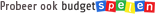Quote:
Als het voor anderen heeft geholpen, dan lijkt het me wel de kleine moeite waard. Ik heb het zelf niet meegemaakt, maar vaak zie ik bijvoorbeeld bij het opstarten van de PS5 meteen een melding dat de kabel niet verbonden is, terwijl het wel verbonden is en werkt zoals normaal. Maar ik stoor me er niet aan, zo lang het maar werkt.
Ik heb de laatste tijd issues dat ik ineens meldingen krijg LAN Kabel niet verbonden, en dan echt paar keer achter elkaar. Terwijl ik echt never issues met internet heb, en de andere apparaten die op dezelfde switch zitten vertonen geen issues.
Iemand dit wel eens gehad? Las op internet dat ik het eventueel met rebuild database + clear cache kan verhelpen (lijkt me wat vreemd maar ok)
Gepost door: MBMA op 15-05-2024 13:53
Iemand dit wel eens gehad? Las op internet dat ik het eventueel met rebuild database + clear cache kan verhelpen (lijkt me wat vreemd maar ok)
Gepost door: MBMA op 15-05-2024 13:53
https://psnprofiles.com/Asimb0mb
Vraagje, ik heb mijn cache geleegd en licenties hersteld. Blijkbaar worden dan tevens al je zelfaangemaakte mappen verwijderd.
Sindsdien lukte het mij niet om 2-tal games aan mapjes toe te voegen. Om een of andere reden kon ik geen selectievakje aanvinken bij de betreffende games. Games zijn geïnstalleerd en ook gestart nadat licenties zijn hersteld.
Het gaat om Rock Band 4 (PS4) en Hitman 3 (PS5)
Nu is het mij bij Rock Band uiteindelijk gelukt door met de filters te spelen, maar bij Hitman 3 lijkt het op geen enkele manier mogelijk om deze te selecteren om toe te voegen aan een map.
Iemand een soortgelijke situatie gehad en mogelijk oplossing?
Notitie:
Als ik bij Hitman op de thumbnail klik gaat die naar de pagina waar ik vervolgens zie "Product Weergeven" in plaats van "Game Spelen". Even doorklikken en ik kan hem starten (Fysieke PS5 versie).
*Edit
Denk dat ik al oplossing heb gevonden. Vermoedelijk heeft het te maken vanwege de Rebranding van Hitman 3 naar Hitman: World of Assassination.
Ik moest de PS4 versie toevoegen aan mijn mapje genaamd PS5, en dan vervolgens filter op Bron: PS4. En daar dan Hitman 3 weer verwijderen. Dan blijft de PS5 versie staan.
Althans, het is niet echt de PS5 versie maar de tegel die je alsnog naar de "Product Weergeven" pagina. Er staat nu dan ook helemaal geen versie meer aangegeven op de tegel, maar de PS4 versie is nu tenminste niet meer zichtbaar in die folder, dus dat is verder prima.
Feel a New Real | PS VR2
Sindsdien lukte het mij niet om 2-tal games aan mapjes toe te voegen. Om een of andere reden kon ik geen selectievakje aanvinken bij de betreffende games. Games zijn geïnstalleerd en ook gestart nadat licenties zijn hersteld.
Het gaat om Rock Band 4 (PS4) en Hitman 3 (PS5)
Nu is het mij bij Rock Band uiteindelijk gelukt door met de filters te spelen, maar bij Hitman 3 lijkt het op geen enkele manier mogelijk om deze te selecteren om toe te voegen aan een map.
Iemand een soortgelijke situatie gehad en mogelijk oplossing?
Notitie:
Als ik bij Hitman op de thumbnail klik gaat die naar de pagina waar ik vervolgens zie "Product Weergeven" in plaats van "Game Spelen". Even doorklikken en ik kan hem starten (Fysieke PS5 versie).
*Edit
Denk dat ik al oplossing heb gevonden. Vermoedelijk heeft het te maken vanwege de Rebranding van Hitman 3 naar Hitman: World of Assassination.
Ik moest de PS4 versie toevoegen aan mijn mapje genaamd PS5, en dan vervolgens filter op Bron: PS4. En daar dan Hitman 3 weer verwijderen. Dan blijft de PS5 versie staan.
Althans, het is niet echt de PS5 versie maar de tegel die je alsnog naar de "Product Weergeven" pagina. Er staat nu dan ook helemaal geen versie meer aangegeven op de tegel, maar de PS4 versie is nu tenminste niet meer zichtbaar in die folder, dus dat is verder prima.
Feel a New Real | PS VR2
Geen idee of dit al bekend is bij iedereen, maar ik kom er net achter dat je (sinds kort?) het piep geluid bij het opstarten zachter kan instellen of zelfs helemaal uitschakelen. Ook kan je de power led dimmen. Dit is te vinden onder Settings > System en dan Beep and Light.
Dat was een tijd geleden toegevoegd met een update. Heel blij mee dat het piep geluidje nu uit kan.
Steam: 75111730 | Switch: SW-7833-8860-8693 | Youtube.com/JosPlays | Bekijk mijn backlog progress: https://bckl.gg/fkiE
Steam: 75111730 | Switch: SW-7833-8860-8693 | Youtube.com/JosPlays | Bekijk mijn backlog progress: https://bckl.gg/fkiE
Ik heb nooit begrepen waarom mensen zo'n sterke afkeer hebben voor dat geluid.
GKC’s kopen is hetzelfde als terrorisme financieren. 😸~UltraTiger~😹
GKC’s kopen is hetzelfde als terrorisme financieren. 😸~UltraTiger~😹
Quote:
Ik heb nooit begrepen waarom mensen zo'n sterke afkeer hebben voor dat geluid.
Gepost door: Monokuma op 22-05-2024 09:39
Gepost door: Monokuma op 22-05-2024 09:39
Ik heb er zelf geen moeite mee, maar als mijn vrouw dat geluidje hoort moet ik mij weer verantwoorden :p
Quote:
Zo gepiept dus?
Geen idee of dit al bekend is bij iedereen, maar ik kom er net achter dat je (sinds kort?) het piep geluid bij het opstarten zachter kan instellen of zelfs helemaal uitschakelen. Ook kan je de power led dimmen. Dit is te vinden onder Settings > System en dan Beep and Light.
Gepost door: DocGroove op 22-05-2024 09:22
Gepost door: DocGroove op 22-05-2024 09:22
Ghost reportin'. Somebody call for an exterminator?
Ik kan begrijpen waarom mensen die piep evt uit willen zetten, in de latere uurtjes als ik de ps5 aanzet, hoort mn zoontje die piep en roept hij, wat ga je doen, ga je gamen? (Dan denk ik ships betrapt), dus ik snap het (ga ik bij de volgende game sessie ook uitzetten) 
Nintendo friendcode: SW-1334-3657-3704

Nintendo friendcode: SW-1334-3657-3704
Quote:
Ik heb nooit begrepen waarom mensen zo'n sterke afkeer hebben voor dat geluid.
Gepost door: Monokuma op 22-05-2024 09:39
Gepost door: Monokuma op 22-05-2024 09:39
Veel mensen met misofonie misschien? Heb er ook wat om mij heen, maar die beep gaat bij mij echt niet uit. Dat geluid is voor mij het startsein dat de pret weer kan beginnen.
Hoi allemaal. We hebben een vraag.
Mijn zoontje wilde vanavond met fortnite meedoen aan het toernooi. Maar we konden er niet in. Er staat ergens dat het emailaccount al gebruikt is en we komen dus niet verder. Ik heb ni twee uur lopen klooien maar niet erin gekomen.
Heeft iemand een idee? Wat er aan de hand kan zijn..
Mijn zoontje heeft paar jaar geleden account aangemaakt met rocket league sideswipe of zoiets....
Quote:
(Image)Hoi allemaal. We hebben een vraag.
Mijn zoontje wilde vanavond met fortnite meedoen aan het toernooi. Maar we konden er niet in. Er staat ergens dat het emailaccount al gebruikt is en we komen dus niet verder. Ik heb ni twee uur lopen klooien maar niet erin gekomen.
Heeft iemand een idee? Wat er aan de hand kan zijn..
Gepost door: J-master op 22-05-2024 19:53
Mijn zoontje wilde vanavond met fortnite meedoen aan het toernooi. Maar we konden er niet in. Er staat ergens dat het emailaccount al gebruikt is en we komen dus niet verder. Ik heb ni twee uur lopen klooien maar niet erin gekomen.
Heeft iemand een idee? Wat er aan de hand kan zijn..
Gepost door: J-master op 22-05-2024 19:53
Ik denk dat we wel wat meer informatie nodig hebben om goed te kunnen helpen, maar ik doe m'n best.
"We konden er niet in" is heel vaag. Kon je niet met je PlayStation-account inloggen bij PlayStation Network? Of kon je in Fortnite niet inloggen bij Epic? Kon dit in het verleden wel? Zo ja, dan heb je waarschijnlijk ditzelfde emailadres gebruikt, aangezien de dienst het emailadres herkent. Dus als je daar het wachtwoord niet van weet dan zou je dit op kunnen lossen door het wachtwoord opnieuw in te stellen.
edit: Ik zie nu je toevoeging. Rocket League en Fortnite maken gebruik van hetzelfde account (Epic), dus deze zou moeten werken voor beide games.
Geef kip
Ok.meer info. Ik doe m'n best. Haha. We hebben het ook geprobeerd met m'n andere zoon z'n account. Lukt ook niet. Staat dat mfa enabled moet zijn... geen idee.
Soms is een simpele Google makkelijker dan een bericht tikken. We zijn best behulpzaam hier, maar geen helpdesk. Alstu: https://www.fortnite.com/secure-your-fortnite-account?lang=en-US
To enable MFA, take the following steps:
Be sure the email address associated with your Epic Games account is verified.
Go to your “Account” page.
Select “Password & Security.”
Scroll down to the “Two-Factor Authentication” section.
Choose your preferred method for receiving your security codes.
If you choose to use the Authenticator App method, please note some of the common authenticator apps that Epic Games supports:
Google Authenticator
LastPass Authenticator
Microsoft Authenticator
Authy
For those who choose to use an authenticator app, it is a good idea to click the “Get Backup Codes” button in the “Authenticator App” subsection. Pressing this button will generate codes you can use as security codes in the event you lose access to your authenticator app. Make sure to take note of these.
If you choose to use the Email Authentication method, each attempt to log into your account that requires a security code will prompt the correct code to be sent to you via email.
🐴
To enable MFA, take the following steps:
Be sure the email address associated with your Epic Games account is verified.
Go to your “Account” page.
Select “Password & Security.”
Scroll down to the “Two-Factor Authentication” section.
Choose your preferred method for receiving your security codes.
If you choose to use the Authenticator App method, please note some of the common authenticator apps that Epic Games supports:
Google Authenticator
LastPass Authenticator
Microsoft Authenticator
Authy
For those who choose to use an authenticator app, it is a good idea to click the “Get Backup Codes” button in the “Authenticator App” subsection. Pressing this button will generate codes you can use as security codes in the event you lose access to your authenticator app. Make sure to take note of these.
If you choose to use the Email Authentication method, each attempt to log into your account that requires a security code will prompt the correct code to be sent to you via email.
🐴
Dank. Maar dit hebben we dus allemaal al gedaan. Daarom ben ik hier heen gegaan voor de laatste redding. Maar je bent geen helpdesk idd. Dus wacht ik wel op reacties van anderen. Je hoeft namelijk niet te reageren. Misschien komen we er wel nooit uit... Maar ik blijf proberen.
Ik bedoelde het niet lullig, enkel dat wij ook de waarheid niet in pacht hebben. Ik deelde dit Google resultaat ter aanbieding van hulp. Je hebt immers nergens gemeld dat het account wel een MFA heeft. Enkel dat het niet lukt met het tweede account met de melding dat die geen MFA hebt. Wat GJ zegt, om doelgericht te helpen missen we informatie.
🐴
🐴
Snap ik, maar het frustreert me extreem dat dit niet lukt. Ik ben namelijk best goed in dit soort zaken, maar nuy, na 5 uur van alles proberen is het nog steeds n iet gelukt. Terwijl ik dit normaal gesproken binnen 5 minuten oplos. Toch nog 1 vraag, want daar ben ik ook niet achter gekomen. Hoe zie ik met welk emailadres mijn kind inlogt op fortnite.
We hebben dus drie inlogaccounts op de ps5. Ik alleen heb psplus op mijn account, maar mijn kids kunnen op hun account ook gewoon zaken in de store kopen...
We hebben dus drie inlogaccounts op de ps5. Ik alleen heb psplus op mijn account, maar mijn kids kunnen op hun account ook gewoon zaken in de store kopen...
Het emailadres zou je gewoon moeten kunnen vinden in je profiel / account. Ik heb dit voor je kunnen vinden:
I had this exact issue with a PlayStation account getting autolinked to an Epic Account.
From a browser, sign in to Epic games using the same account that is associated with your console. For example, if it's a playstation, sign in with you playstation account; if its your xbox, sign in with you microsoft account.
Once you have signed in it will want you to finish setting up the Epic games account by adding an email, display name, etc. Just fill all this stuff out knowing that you can delete this account once you disconnect it from your console's account. You will have to use an email address that is different from your primary Epic games account.
Navigate to Account > Apps and Accounts. You should see accounts that you can connect or remove.
Remove the linked console account.
Optional: delete the epic games account
Now...
login to your primary epic games account
go to the same "Apps and Accounts" page
link your console account
Once the account is linked, you should see the correct profile on the console when you open the game.
Ik zal nu stoppen met Googlen naar problemen die ik zelf niet ondervind in een game die ik zelf niet speel en weer iets met m'n leven gaan doen. Sorry alvast als je dit ook al geprobeerd hebt.
🐴
I had this exact issue with a PlayStation account getting autolinked to an Epic Account.
From a browser, sign in to Epic games using the same account that is associated with your console. For example, if it's a playstation, sign in with you playstation account; if its your xbox, sign in with you microsoft account.
Once you have signed in it will want you to finish setting up the Epic games account by adding an email, display name, etc. Just fill all this stuff out knowing that you can delete this account once you disconnect it from your console's account. You will have to use an email address that is different from your primary Epic games account.
Navigate to Account > Apps and Accounts. You should see accounts that you can connect or remove.
Remove the linked console account.
Optional: delete the epic games account
Now...
login to your primary epic games account
go to the same "Apps and Accounts" page
link your console account
Once the account is linked, you should see the correct profile on the console when you open the game.
Ik zal nu stoppen met Googlen naar problemen die ik zelf niet ondervind in een game die ik zelf niet speel en weer iets met m'n leven gaan doen. Sorry alvast als je dit ook al geprobeerd hebt.

🐴
Quote:
Het emailadres zou je gewoon moeten kunnen vinden in je profiel / account. Ik heb dit voor je kunnen vinden:
I had this exact issue with a PlayStation account getting autolinked to an Epic Account.
From a browser, sign in to Epic games using the same account that is associated with your console. For example, if it's a playstation, sign in with you playstation account; if its your xbox, sign in with you microsoft account.
Once you have signed in it will want you to finish setting up the Epic games account by adding an email, display name, etc. Just fill all this stuff out knowing that you can delete this account once you disconnect it from your console's account. You will have to use an email address that is different from your primary Epic games account.
Navigate to Account > Apps and Accounts. You should see accounts that you can connect or remove.
Remove the linked console account.
Optional: delete the epic games account
Now...
login to your primary epic games account
go to the same "Apps and Accounts" page
link your console account
Once the account is linked, you should see the correct profile on the console when you open the game.
Ik zal nu stoppen met Googlen naar problemen die ik zelf niet ondervind in een game die ik zelf niet speel en weer iets met m'n leven gaan doen. Sorry alvast als je dit ook al geprobeerd hebt.
Gepost door: Budgetpaardje op 22-05-2024 20:46
I had this exact issue with a PlayStation account getting autolinked to an Epic Account.
From a browser, sign in to Epic games using the same account that is associated with your console. For example, if it's a playstation, sign in with you playstation account; if its your xbox, sign in with you microsoft account.
Once you have signed in it will want you to finish setting up the Epic games account by adding an email, display name, etc. Just fill all this stuff out knowing that you can delete this account once you disconnect it from your console's account. You will have to use an email address that is different from your primary Epic games account.
Navigate to Account > Apps and Accounts. You should see accounts that you can connect or remove.
Remove the linked console account.
Optional: delete the epic games account
Now...
login to your primary epic games account
go to the same "Apps and Accounts" page
link your console account
Once the account is linked, you should see the correct profile on the console when you open the game.
Ik zal nu stoppen met Googlen naar problemen die ik zelf niet ondervind in een game die ik zelf niet speel en weer iets met m'n leven gaan doen. Sorry alvast als je dit ook al geprobeerd hebt.

Gepost door: Budgetpaardje op 22-05-2024 20:46
Dank voor de hulp. Ik ga verder stoeien....